How to Fix the 'This Site May Be Unsafe' Warning on Coinbase Wallet
Coinbase Wallet warns users with the message 'This site may be unsafe' when a website is flagged as dangerous. Learn why this occurs and how you can resolve it using dappdetect.
11 Mar 2025
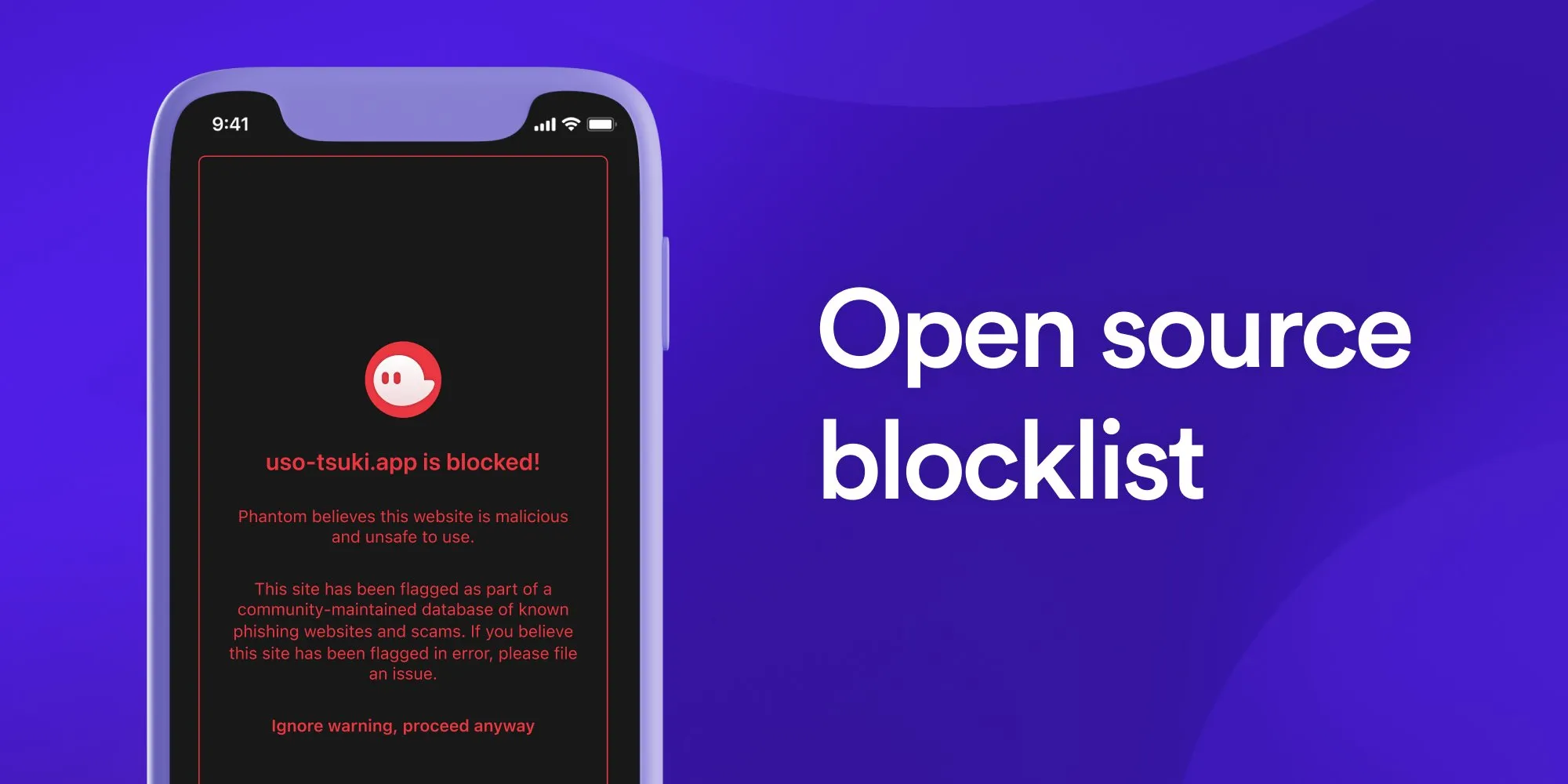
Phantom Wallet is a widely used Solana and Ethereum wallet, providing users with seamless access to decentralized applications (dApps). However, in some cases, users trying to interact with a dApp may encounter the following security warning:
“This dApp could be malicious.”
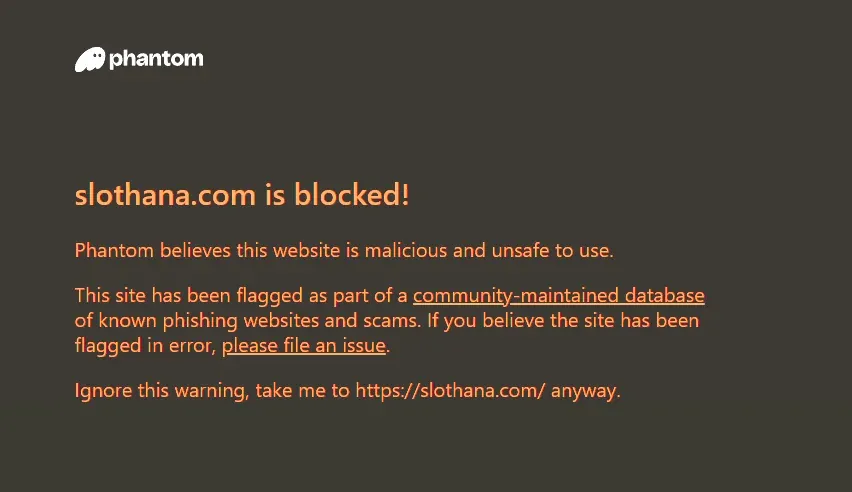
While this warning is meant to protect users from scams and phishing attempts, it can also wrongly flag legitimate dApps, causing disruptions for both users and developers. If your dApp has been blocked by Phantom, you’re not alone, and there is a way to fix it.
In this article, we’ll explain:
Phantom Wallet uses an open-source blocklist to flag and restrict access to dApps that it considers suspicious. This blocklist is maintained by security researchers and is used to detect phishing websites, scam dApps, and malicious contracts. The blocklist applies to both Ethereum and Solana-based dApps, meaning that even if your dApp is legitimate, it can still get flagged if it shares characteristics with known threats.
Here are the most common reasons why your dApp might be blocked:
Phantom relies on third-party security databases to identify scams and malicious actors. If your dApp’s domain or contract address has been mistakenly added to one of these lists, users will see the warning when trying to access it.
Automated security systems scan smart contracts for patterns of fraud. If your contract resembles one used in a scam—whether intentionally or not—it may be flagged.
If your domain name or smart contract address was previously reported—even in error—it can still remain flagged, even if no malicious activity is present.
Some dApps have been falsely flagged due to bad-faith reports by competitors or users who don’t understand the purpose of a particular application.
If your dApp shares a server or hosting provider with flagged projects, your domain could get caught in the crossfire and mistakenly blocked.
If your dApp has been falsely flagged, you need a way to remove it from Phantom’s blocklist. This is where dappdetect comes in.
If Phantom Wallet is blocking your dApp, dappdetect provides a streamlined process to get it reviewed and unblocked.
Check If Your dApp Is Blocked
Visit dappdetect and enter your dApp URL or contract address to see if it appears in Phantom’s blocklist or other security databases.
Submit a Removal Request
If your dApp is wrongly flagged, you can submit an unblock request through dappdetect. We work with Phantom’s security partners to verify legitimate projects and request removal from the blocklist.
Add Your dApp to the Watchlist
Proactively monitor your dApp to ensure it doesn’t get flagged again. dappdetect provides real-time alerts so you can act before issues escalate.
Expedited Review and Approval
Our team ensures your case is reviewed as quickly as possible, reducing downtime for your users.
dappdetect is designed specifically for crypto projects, dApp developers, and Web3 businesses. Here’s why it’s the best solution for resolving Phantom Wallet block issues:
Instead of waiting for Phantom’s security team to review your case manually, dappdetect accelerates the process by directly engaging with security databases.
Unlike generic security services, dappdetect specializes in blockchain-related security, making it more effective at identifying and fixing false flags.
With automated alerts and tracking, you’ll be notified immediately if your dApp is ever flagged in the future.
From checking your status to submitting an appeal, dappdetect handles everything so you can focus on running your dApp.
If your dApp has been wrongly flagged by Phantom Wallet, don’t let it disrupt your business. Take action now:
False security warnings shouldn’t stand in the way of your project’s success—dappdetect is here to help restore access and keep your dApp running smoothly.