Fix Your Wallet Warning by Provider
Most warnings disappear once you follow the right steps. Check your wallet and error message below to get started.
Clear “This dApp Could Be Malicious”, “Site May Be Unsafe”, "Deceptive site ahead" and 20+ other errors – step-by-step guides for every major wallet
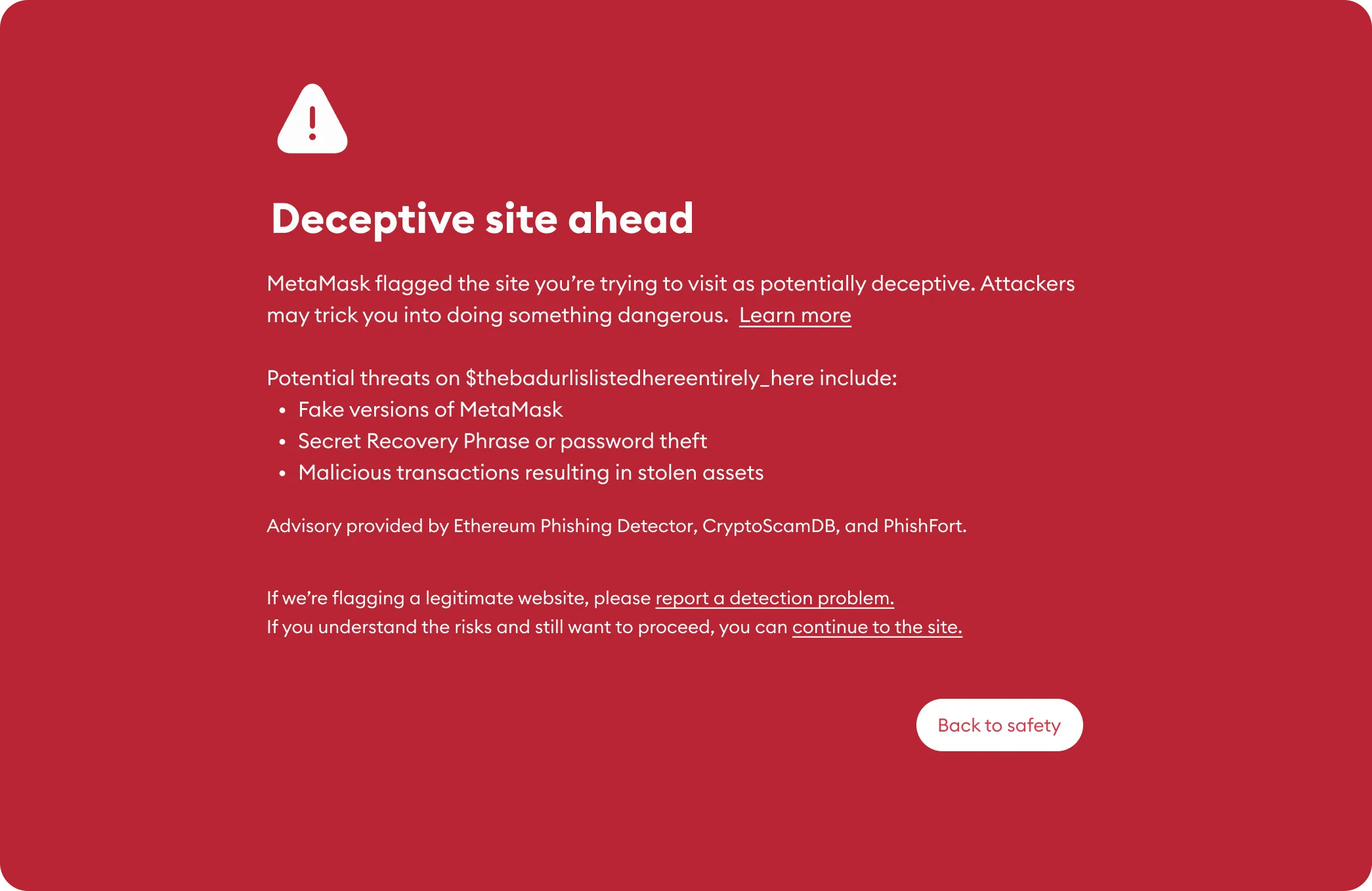
If your users see messages like "This dApp could be malicious", "This site may be unsafe" or "Deceptive site ahead" in their crypto wallet, you're losing trust, transactions, and revenue every minute the banner stays up.
Below you'll find:
Major crypto wallets like MetaMask, Phantom, Coinbase Wallet, Trust Wallet, Rabby, and many others rely on third-party providers like Blockaid and popular open-source phishing blocklists to protect users. These systems scan millions of domains and smart-contract addresses for scams.
Unfortunately, they sometimes flag legitimate projects. The most common false-positive triggers are:
When a warning fires, visitors connecting their wallet or even just landing on your site see banners like "This dApp could be malicious" or "Site may be unsafe," and most refuse to proceed, draining trust and revenue within hours.
We've already helped 400+ projects get unflagged. Browse the wallet-specific guides below for step-by-step fixes, or click Quick Scan and file an unblock request. Our team will assist you every step of the way.
Most warnings disappear once you follow the right steps. Check your wallet and error message below to get started.
Wallets maintain blocklists to protect users from phishing sites. Your legitimate dApp may have been flagged due to false positives from automated systems, shared hosting IP addresses, similar domain names to known malicious sites, or disgruntled competitors and/or users reporting your site.
Not necessarily. Most wallet warnings are false positives caused by overly aggressive automated detection systems. However, it's always good practice to run a security audit to ensure your site hasn't been compromised. Our Quick Scan includes a basic security check.
Typically 24-72 hours, depending on the wallet. MetaMask and Coinbase Wallet usually respond within 24-48 hours, while Phantom can take up to 72 hours.
No, wallets control their own blocklists for security reasons. The only way to remove a warning is through their official appeal process. We help by identifying the exact issue and crafting appeals that get faster responses.
Our monitoring service continuously checks your domain across multiple wallet blocklists. We alert you immediately if you're flagged and can often resolve issues before your users even notice them.
Our $99 Quick Scan includes: identification of the wallets or blocklists flagging your domain. From there you can open an unblock request with us or deal with it yourself.