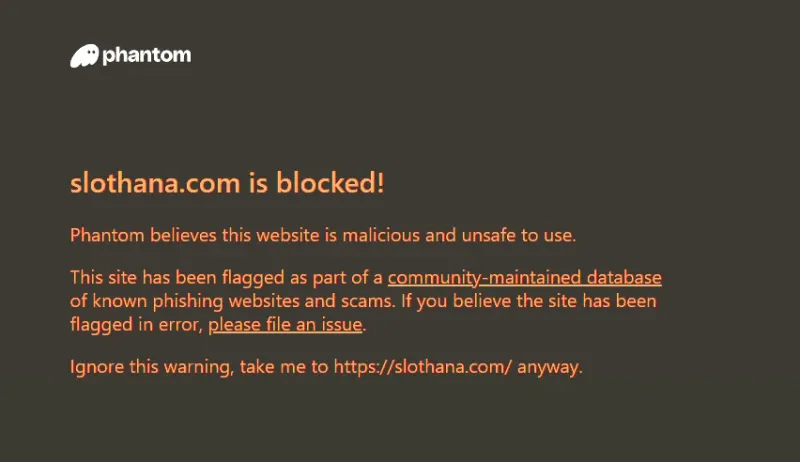
Phantom's "This dApp could be malicious" warning can devastate Solana projects. When users see this purple warning banner, conversion rates drop to near zero as users refuse to connect their wallets.
Phantom maintains its own curated blocklist to protect Solana users from scams and phishing sites. While effective at stopping malicious actors, this system often catches legitimate projects in its net, especially new launches and presales.
Brand new Solana projects often get flagged during their first few days, especially if they see rapid adoption
Token presales with high transaction volumes trigger Phantom's anti-scam algorithms
Recently registered domains are automatically considered higher risk
Even a few malicious reports from competitors can trigger an automatic block
Certain Solana program patterns are associated with known scams and trigger warnings
Prepare comprehensive documentation including whitepaper, team information, and smart contract audits
Submit a detailed appeal through Phantom's official channels with all supporting evidence
Get reputable Solana community members to vouch for your project's legitimacy
Phantom receives many appeals - following up professionally can expedite your case
While Phantom maintains its own blocklist, many Solana wallets reference similar security databases. Getting flagged by Phantom often means you're blocked on Solflare and others too.
Phantom typically takes 48-72 hours to process appeals because they manually review each case. They prioritize thoroughness over speed to protect their users.
Users who see the Phantom warning are unlikely to trust your site enough to try another wallet. The only real solution is to get unflagged.
Not necessarily. Most wallet warnings are false positives caused by overly aggressive automated detection systems. However, it's always good practice to run a security audit to ensure your site hasn't been compromised.
Studies show that security warnings reduce conversion rates by 85-95%. For a typical DeFi project, this can mean thousands of dollars in lost revenue per day. The sooner you resolve the warning, the less impact on your business.
This is not recommended. Users have been trained to trust wallet security warnings, and asking them to bypass these protections will damage your credibility and could be seen as a red flag itself.